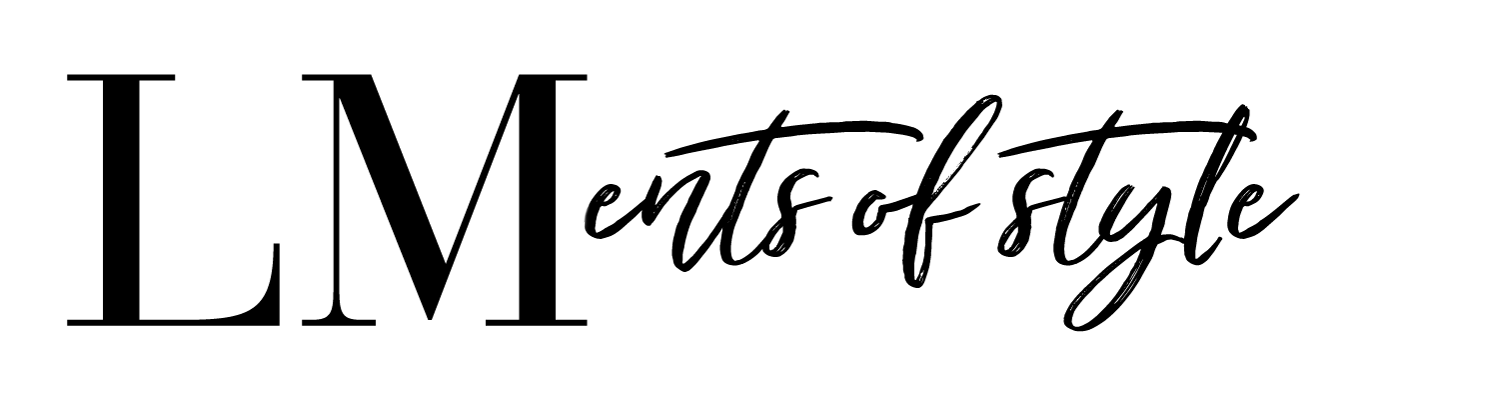The only App you Need as an Instagrammer (besides Instagram!)
BEFORE
AFTER
Nike Air Max Thea Tennis Shoe | Vineyard Vines Hoodie | Ban.do Passport Case | Eos Grapefruit Lip Balm | Kendra Scott Earrings | Kiel James Patrick Bracelet | Aerie Rug | Original Instagram Here
BEFORE
AFTER
AFTER
Crate and Barrel Marble Board | Adidas Tubular Viral Knit (size down 1/2 size!) | J. Brand Jeans | Original Instagram Here
BEFORE
AFTER
PJ Salvage Sweatshirt | 1-800 Flowers Roses | Etsy Heart Garland | TooGood Wine | Aerie Rug | Original Instagram Here
Hey friends, here's a little behind the scenes for ya! There's actually a lot more behind the scenes than this, but this is an integral part. I titled this "the only app you need as an Instagrammer", because there are people besides bloggers, who like posting clear and beautiful content! If you want to take your insta pics to the next level, I suggest you get Adobe Creative Cloud for Photography. There. That's it! That is my answer! Okay, but why?
I felt inspired to write this post, because even really good bloggers are not aware of this - that you can get it as an app on your phone. There are so many different apps these days that promise to edit them perfectly for you, but quite frankly, I find them confusing. (not referencing pre-sets that you purchase) Let's face it - I am not a professional photographer, so I definitely need all the editing I can get! I try to shoot everything before actually needing to post, but that doesn't always happen, plus sometimes you just need a NOW photo, you know? Because I have Adobe Creative Cloud on my laptop, I also have the license to the products on my iPhone! So, technically I use 2 apps, but they are all under the Adobe Creative Cloud, so just work with me on the "one app" reference...;)
The apps for Lightroom and Photoshop are my photo lifesavers! Lightroom is what I use to edit all of my photos - from blog to Instagram. Typically I don't use Photoshop on my blog photos, because I have time to set the scene; however, I do use it from time to time on scenery or removing certain things. I love Lightroom, for all the lighting edits, but that's not why I wrote this post. I wrote this post for the Photoshop! I know you can edit with Photoshop, but i prefer Lightroom for that feature. Both are great and I'm so glad I have them at my fingertips, as I'm not always able to upload or get the camera pictures on my phone. It is so helpful for on-the-go pictures, especially when traveling!
Okay so Photoshop...isn't that the nasty little word you hear in regard to models and publications that everyone seems to be so against these days? Well, yes; however,I don't use it for my body. I use it for the things you saw in the photos! Adding more flowers to a garden, filling in backgrounds, and removing not-so-pretty signs from scenery. Someone else's fork in the way of your brunch picture? No problem. Photoshop it! Have a photo in a field, but want more greenery? No problem. Photoshop it! See? Photoshop doesn't have to be bad. I tried to showcase different ways to use it in the pictures that I shared. The furry rug and marble board are pretty drastic changes, but they don't have to be the only thing you use Photoshop for! In the black dress photo and Valentine's day photo, I changed things very subtly - the house number and alarm sign in the dress photo, and just the shoes in the V-day pic. Making even the smallest of edits like this, can make your photos that much better! My favorite Photoshop effects are the spot heal and clone stamp.
You're probably like "that's great, but what does it cost?" Adobe Creative Cloud for Photography gives you Lightroom and Photoshop for $10 a month. They do have a Creative Cloud suite that gives you more than that and is $50 a month. Overall, I think it is worth it, especially because you can get it on your mobile devices!
I am by no means an expert with Adobe Cloud, but I am for sure learning. I graduated early from college and at the time CAD (computer aided design) was not a requirement for my degree - if I would have stayed my last semester, I would have taken it for sure! It is now a part of my degree plan and I am so glad it is -if I could have learned more back then, it would save me a lot of time now! My parents actually said if I found a Photoshop class I wanted to take, they would pay for it, it's that valuable! So, if you're in DFW and know of a good one, let me know;) You can never stop learning!
Do you use Adobe Creative Cloud? If not, what do you use? I prefer their one-stop-shop, but am sure I could love a different one, if I found the right one! Happy 'gramming!
Like what you read? Click here to subscribe and receive every post in your inbox!